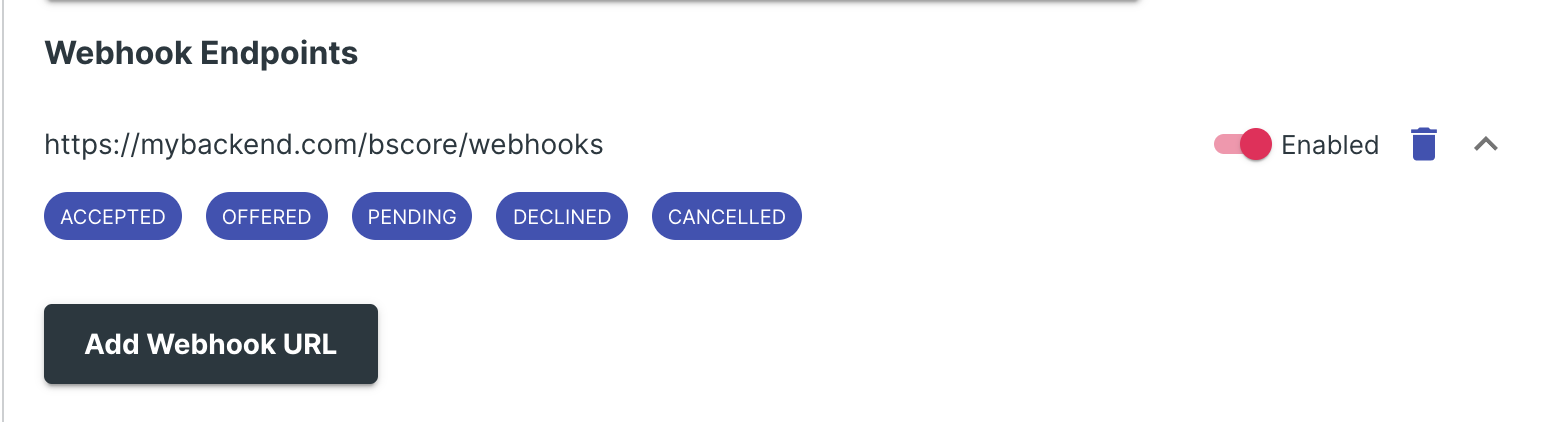Configure a webhook endpoint
Step 1
Log in to the Business Score dashboard and go to the Developers page and API tab.
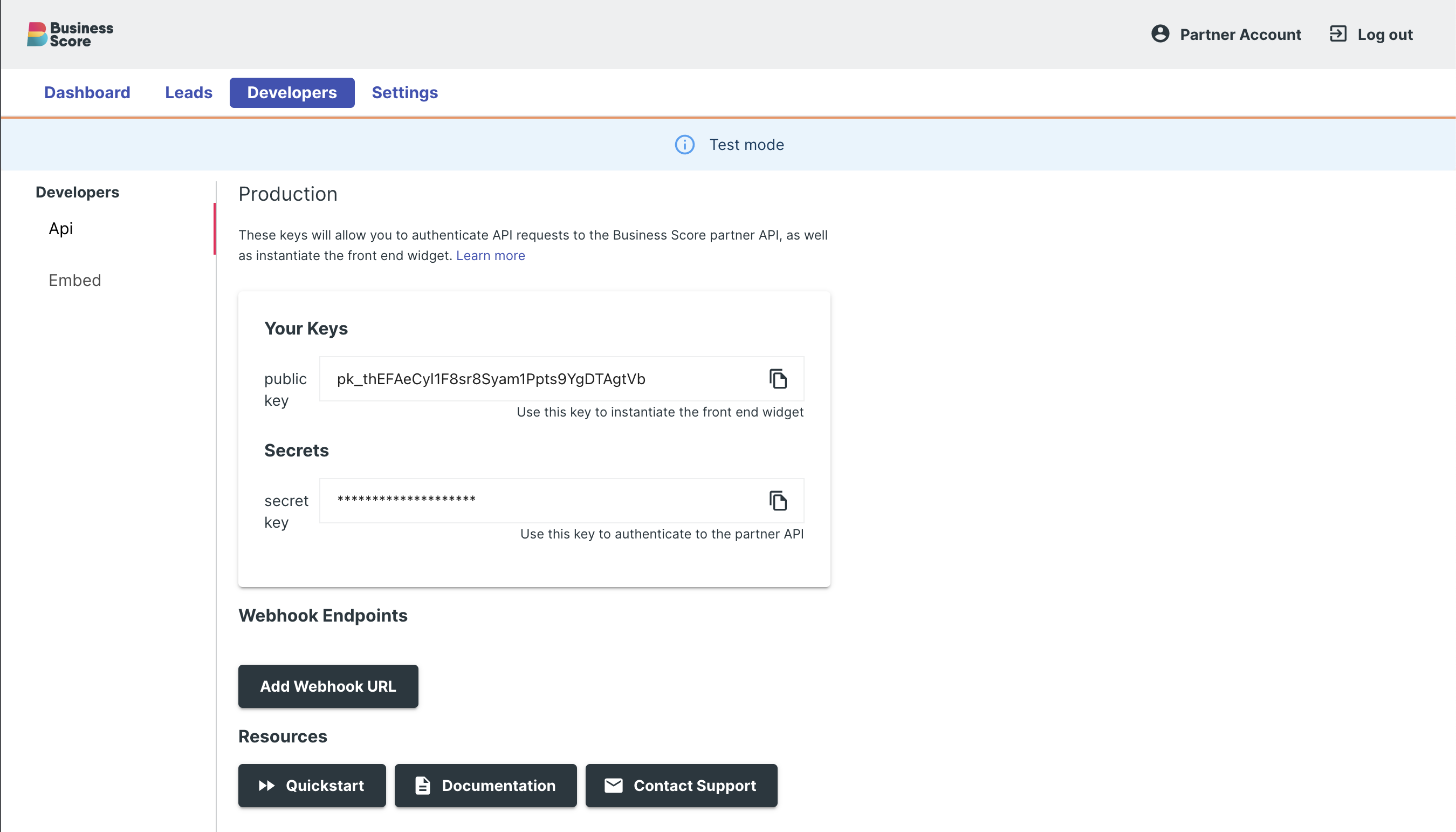
Step 2
Click on add webhook url button and choose any status you want to subscribe to.
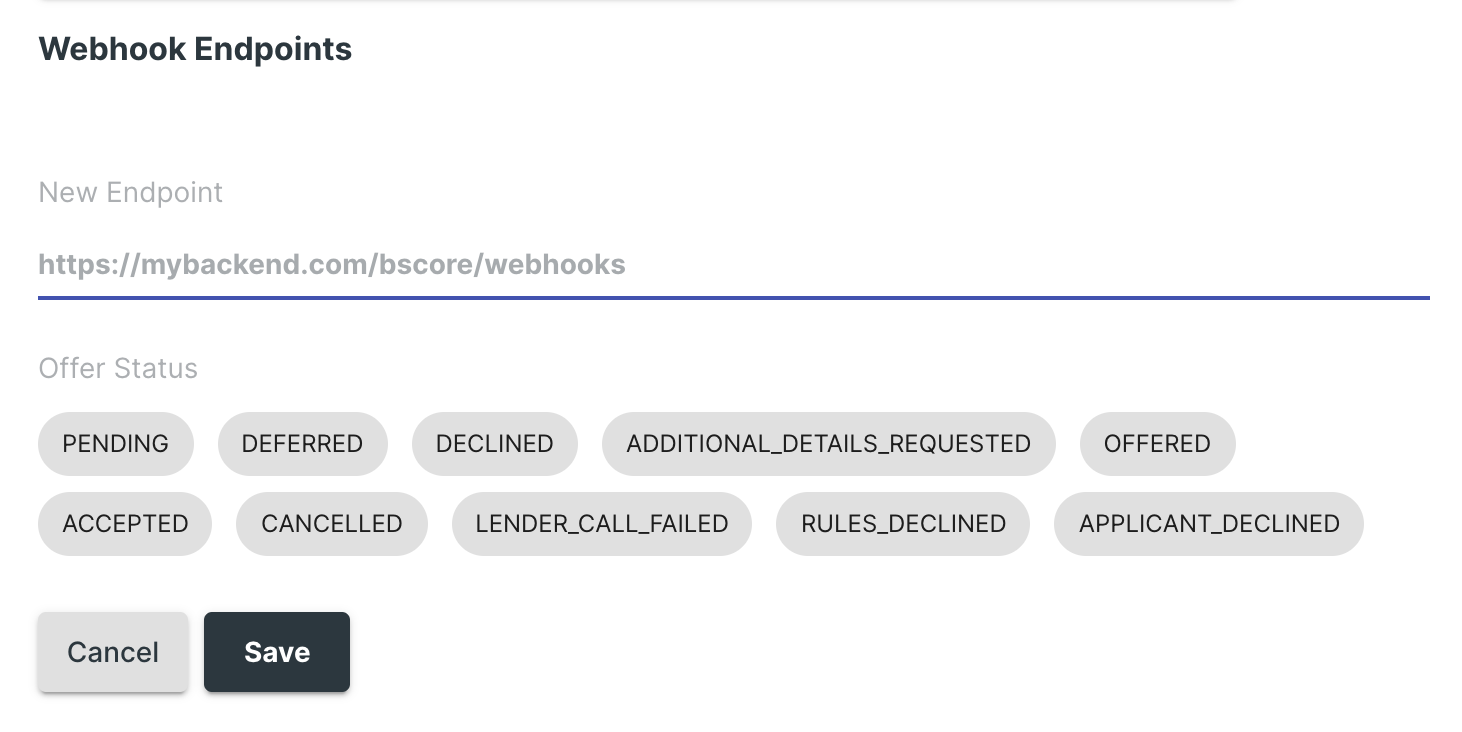
Step 3
You can enable/disable and delete your recently added webhook.