Configure trusted domains
You need to specify your trusted domains on the partner dashboard, to ensure your widget only runs on your intended locations.
List trusted domains you use with Business Score widget
In your partner dashboard settings, you can create a list of trusted domains that the Business Score Widget can be seen on. The Business Score widget will only appear on these domains (it won’t appear in unintended locations).
*This does not impact the API, you can interact with the API from any location once you have the appropriate secret key
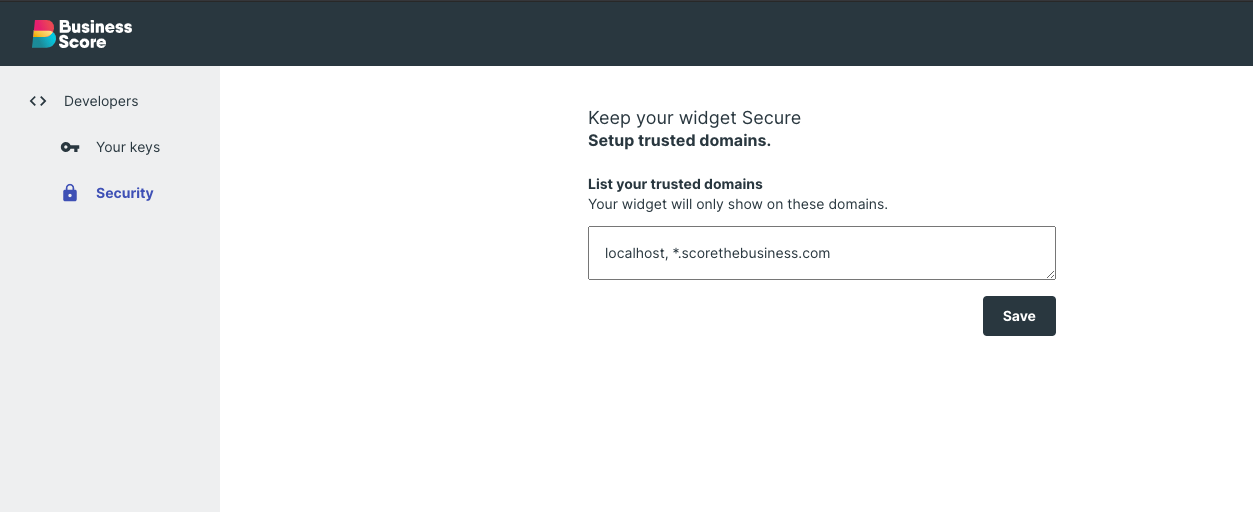
Important:
- If you leave this blank, the Business Score Widget will not work on any domain.
- You can list multiple domains, separated by commas.
- To list all subdomains just use an asterisk, like *.scorethebusiness.com.
- Ensure you add the full domain name (i.e. 'www.scorethebusiness.com', not 'scorethebusiness.com').
- We support adding localhost, however for security reasons we encourage you to only use localhost in staging.